Call of Duty: Modern Warfare 3 sports both single- and multiplayer modes, meaning if you don’t feel like taking on other players, you can hop offline and play the campaign, right? Unfortunately, it’s not quite that simple. Here’s how to play CoD: MW3 offline.
How to Get CoD: MW3 Working Offline
Remember the days when you could put a disc in your console and play the game? Okay, there are a lot of games where that’s still possible, but quite a few big titles, like Halo Infinite, just don’t work from the disc.
CoD: MW3 is another of those games. If you’re playing the PC version, you’ll be used to being online frequently, downloading games from Steam and so forth. But if you’re offline and install the MW3 disc, it’ll complain you need to download a patch and won’t let you play until you do.
Does that sound annoying? It is, particularly if your internet connection is slow or unreliable. And that’s just the tip of the iceberg. You can play the game offline, but there are several things you need to do first:
- Install MW3 via disc or download.
- If you’re using a disc, you’ll be prompted to download a 70+GB patch. If you purchased a digital download, skip to the next step.
- Launch the game, then try to launch the MW3 campaign. You’ll be prompted to download the MW3 campaign (in two chunks) and, from the same screen ‘Manage Files’ screen, download the MW3 multiplayer pack. If so, do that too.
- You may also be prompted, either before or after the above step, to log in with an Activision account (if yours isn’t already linked to your Steam/Xbox/PlayStation account). Log in or create one.
- Once the packs have installed, launch the single-player campaign — it’s the MW3 Campaign Mission Select rectangle on the very left-hand side of the main menu. Check that you can start the campaign.
- Now, go offline, whether that’s by disconnecting from your console’s menu or turning off your router.
You should now be able to start a single-player campaign offline, as well as launch a local multiplayer (with bots if you so desire) using the MW3 Local Multiplayer box on the main screen.
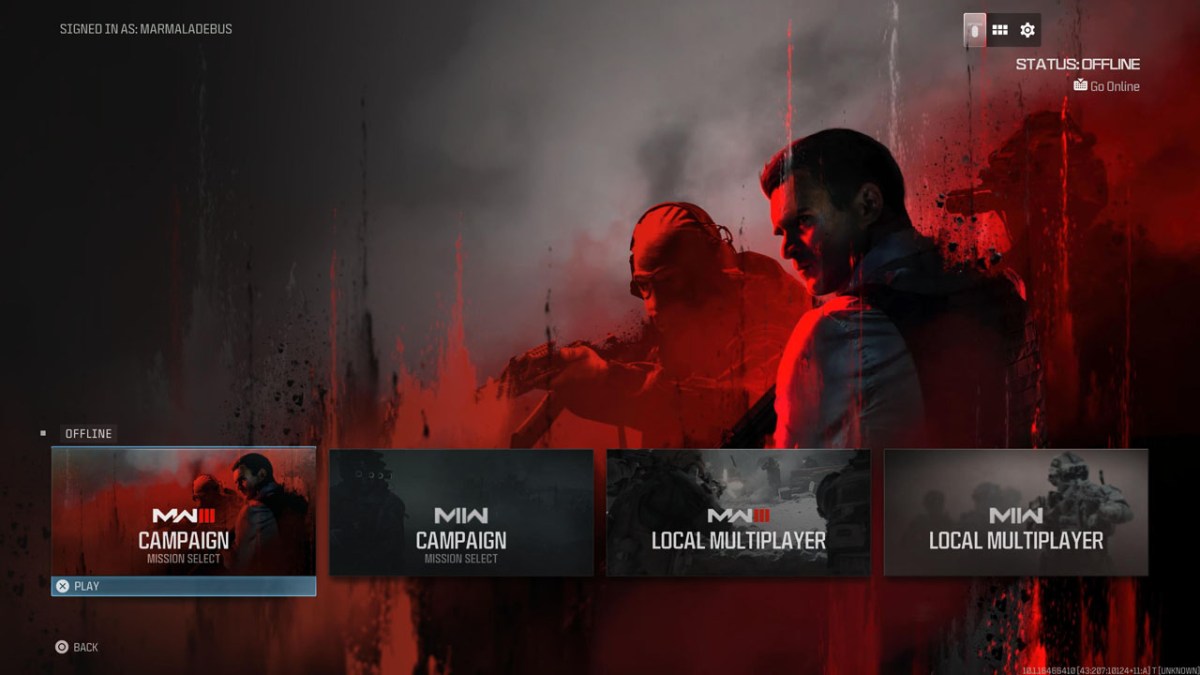
Why ‘should’? Because, from my experience, CoD: MW3 is unnecessarily flaky when it comes to playing offline. From the main menu I hit the second rectangle, the MW2 campaign, just to see what would happen. I ended up trapped in a loop of login screens and had to exit the game entirely.
If you don’t log in with an Activision account, even if you’re only playing offline, MW3 will not let you play the single-player campaign at all. Even though you’ve paid $60 or whatever to own the game, it’ll make life hard for you.
But once you have followed the above steps, it should work entirely offline. It’ll grumble, reminding you that you’re offline, but the campaign should work.
Can You Play CoD: MW3 Zombies Solo Offline?

When it comes to CoD: MW3 Zombies, however, you can’t play it offline. If you’re offline, the option to play Zombies simply won’t be there.
What you can do is play solo. When you’re at the main screen, you’ll see a button marked ‘Squad Fill’. On the PS4/PS5 this button is R2. Hit this to uncheck the box, and the game will let you play CoD: MW3 Zombies on your own. But it still takes you online, and playing it offline isn’t an option.
