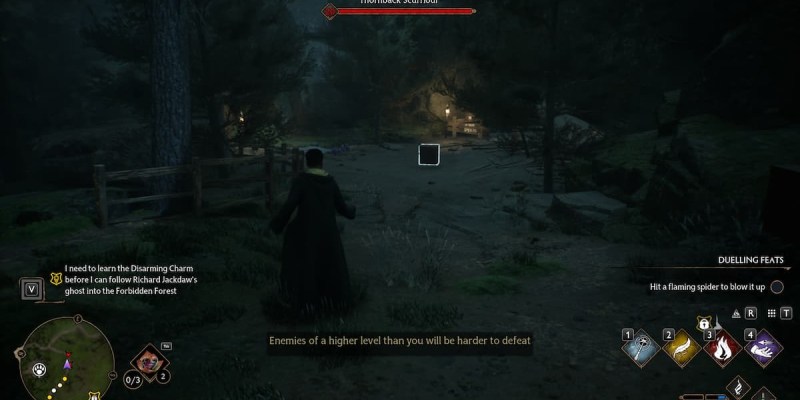Hogwarts Legacy has lots of enemies to fight, including some bigger than normal spiders. But what if you have arachnophobia, a fear of spiders? We can’t avoid them by conventional means, but there are mods for removing spiders in Hogwarts Legacy.
If Can’t Stand Spiders, There’s a Hogwarts Legacy PC Mod to Replace Them with Less Threatening-Looking Cubes
There is a mod that removes spiders and replaces their models with gray / black cubes. Removing the enemies outright might unbalance the game, so now you’re fighting an enemy that doesn’t have eight hairy legs. But this is only for the PC version of the game, and it’s made by modder norskpl, not developer Avalanche Software.
It might be that Avalanche is working on adding an option to the console versions of the game, but it hasn’t said anything about that yet. So, if you’re running the PC version of Hogwarts Legacy, you can remove spiders. Spider icons will still show up at the time of writing, (The modder is working on that.) but it’s the best solution for now.
Where Do You Get the Spider-Removing Mod, and How Do You Install It?
You can download the mod, called Arachnophobia Mode, from Nexus Mods. You will need to make a Nexus Mods account, which is free. Then to install it, you unzip it and put the contents here:
C:\Program Files (x86)\Steam\steamapps\common\Hogwarts Legacy
That’s if your Steam folder is in the default location. If it’s elsewhere, you’ll need to go to that Steam folder. Then just run the game as normal and the mod will activate. If you want to remove it, you can find instructions on the Nexus Mods page.
That’s all the knowledge you need to use mods to remove and replace spiders from Hogwarts Legacy.