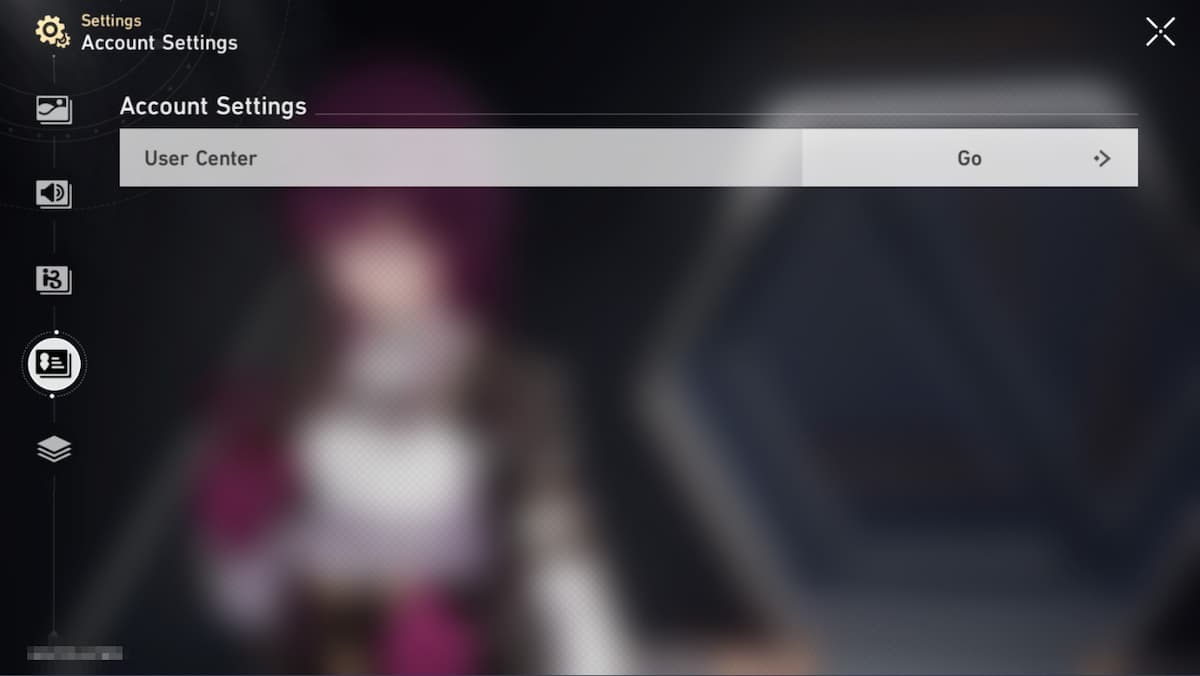With Honkai: Star Rail out now on PC and mobile, there’s no better time to dive into the HoYoverse. But what if you’ve already got an iOS or Google Play account? Can you link an iOS or Google Play account to HoYoverse to make sure you don’t lose your progress?
Here’s What You Need To Know About Linking Your iOS and Google Play Account to HoYoverse
Yes, you can link your Google Play or iOS account to your HoYoverse account. However, you’ll typically need to do that from within a HoYoverse game, on the platform you want to link.
So, if you want to link your Google Play account, you’ll need to be using an Android device. You can try to link it from within the PC or console version of a HoYoverse game, but you’ll likely be told to go to your Android or iOS device and do it from there.
How Do You Link Your Account from Honkai: Star Rail?
If you want to do this from within Honkai: Star Rail, here’s what to do. First, log in with your HoYoverse account. Then play the game until you’ve got past the first tutorial battle, which shouldn’t take long. Now, do the following:
- Touch the tablet icon in the top left hand corner of the screen.
- Touch the settings cog on the right hand side of the screen.
- Go to account settings.
- Touch “Go” next to User Centre
The next part will vary a bit depending whether you’re on Android or iOS, but you’ll have the option of linking accounts. You’ll need to click into that section and select your account. Once you’ve done that your HoYoverse and your Google Play or iOS account will be linked.
It’s a simple enough process, but that’s how to link your iOS or Google Play account to HoYoverse.