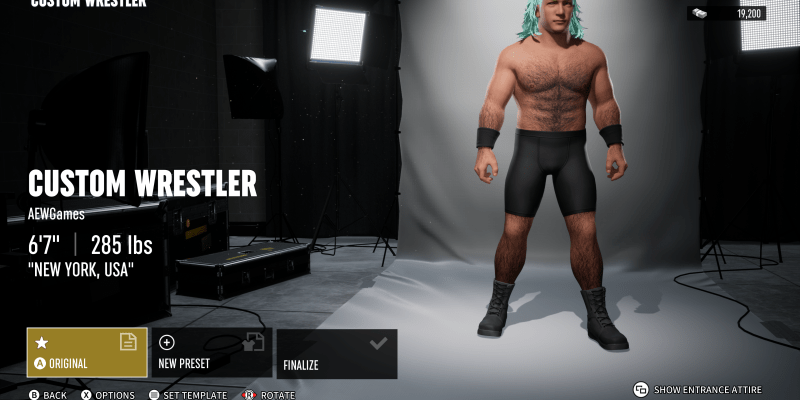Like many other wrestling games, AEW: Fight Forever lets you create your own wrestlers and share them. If there’s a wrestler that’s not in the game, maybe because they’re WWE and not AEW, you can create them and give other people the formula. But how do you go about this? If you’re wondering just that, here’s the rather arcane way how to create wrestler formulas in AEW: Fight Forever.
You Have to Create AEW: Fight Forever Wrestler Formulas the Old Way
AEW: Fight Forever is a lot of fun, particularly if you’re into hardcore barbed wire-style wrestling. However, unlike WWE 2K23 and some other wrestling games, there’s no option to upload your creations. Nor is there a way to easily download other people’s wrestlers.
Instead, you create wrestler formulas, which is a list of the parts you used, along with any other tweaks you gave those parts. So you have to do one of two things: You can create a wrestler from scratch and write down the parts as you go along, or if you’ve already created a wrestler, you can go to modify the wrestler and write down the parts there.

So you’re going to need to be sitting next to your computer or have a pen and pad of paper handy. Go through every single customizable element of your wrestler and write it down, including any colors. You can also change their moves if you see fit. When you’re done you’ll have a list that looks something like this, but longer:
Face: 6
Body Type: 1
Eyes 3 (Eye Color 2)
It’s going to be at least eight lines long, and you’ll have to go screen to screen, writing down each part. There’s no way to have AEW Fight Forever display the whole formula on a single screen. And to create a wrestler, take someone else’s formula and apply it to the default CAW wrestler.
It sounds as if there should be a simpler, more user-friendly way of doing this, but without a download/share option, that’s how to create wrestler formulas in AEW: Fight Forever.