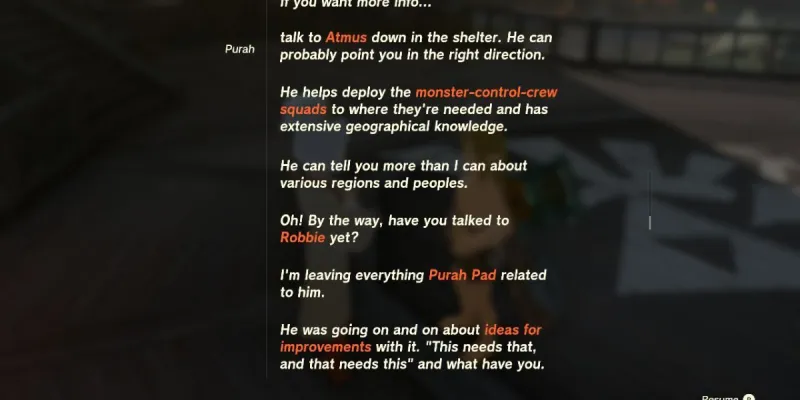The Legend of Zelda: Tears of the Kingdom has a whole host of characters, many of whom barely utter a word. Sure, they have the odd voice line, but extra significant dialogue aside, their dialogue is entirely text-based. So what happens if you tap your controller buttons too fast and end up skipping a few lines? Here’s how to get conversation transcripts in Tears of the Kingdom, to re-read what you missed.
How to Revisit Conversations with Transcripts Log in Tears of the Kingdom (TotK)
It’s easy to miss — I know I did — but there’s a little word “Log” in the bottom right-hand side of the screen, next to a tiny Y button. So, if you’ve skipped past some lines in a conversation, just hit Y on your Joy-Con or Pro Controller.
This will bring up the conversation so far, and you can scroll up and down to see what you’ve missed. If you’ve asked several questions, the dialogue will be grouped by question too. It’s a pretty useful feature to have.
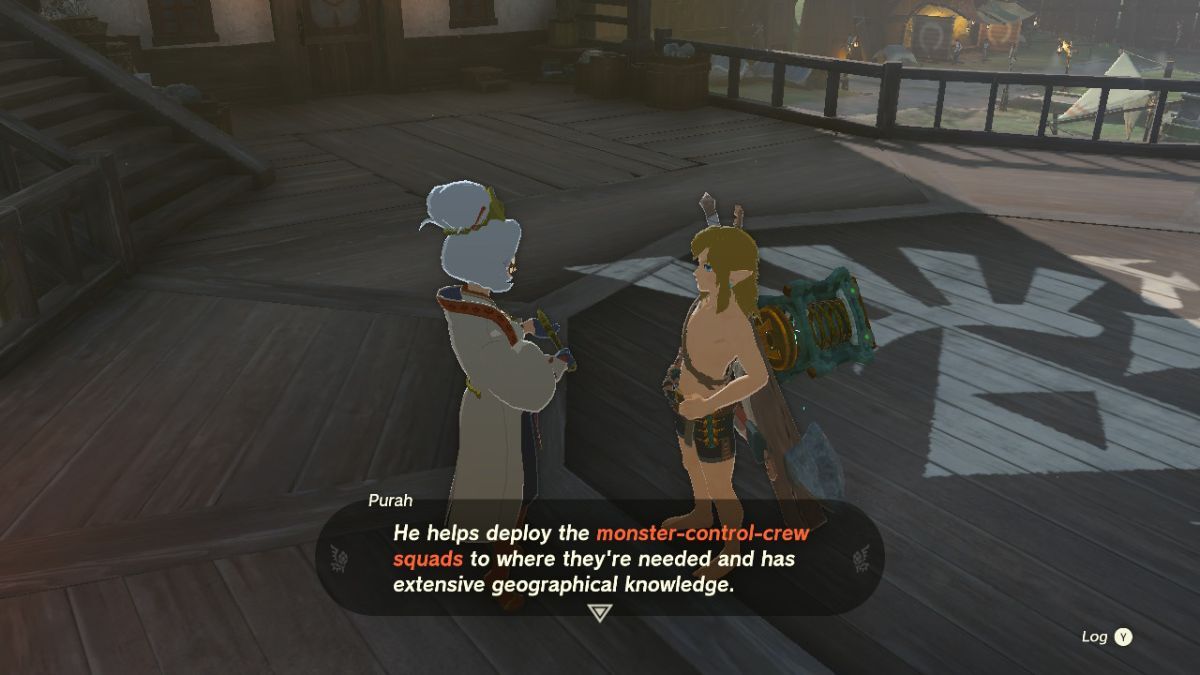
The catch is that, once you step away from that NPC, the conversation log is wiped. I’d have appreciated the ability to revisit every conversation with every NPC. But on reflection, that might be a little too resource-heavy. You can, however, always use the capture button to take a screenshot of anything you deem especially worth noting.
So, if you’ve missed out on what you think might be important information and you’re still in conversation with a TotK NPC, tap Y to revisit your recent conversations log. So if you wanted to know how to get conversation transcripts to read again in Tears of the Kingdom, that’s the answer.
For more Tears of the Kingdom tips, check out how to make an awesome hoverbike.