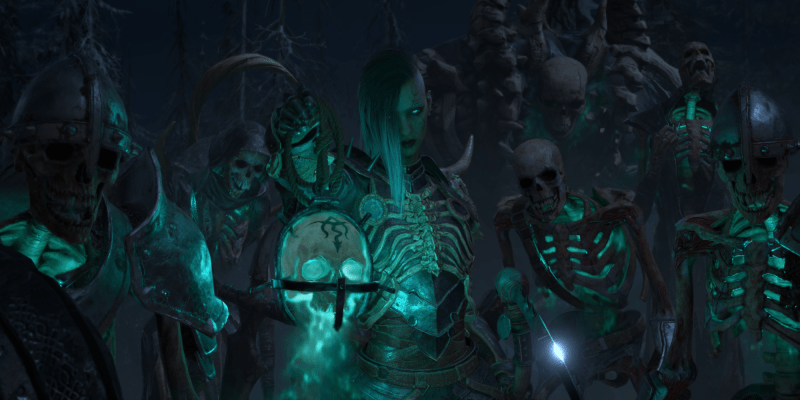If you pre-ordered Diablo 4 and played the early access beta, you may have noticed the large chat box on the bottom right of your screen and the many messages popping up in it constantly and wondered if you can move it. In this article we take a look at if there are any ways to edit, shift, or improve this chat box to make it less annoying.
How to Move the Chat Box in Diablo 4
Having worked through all the available settings, I’ve come to the conclusion that it’s unfortunately not possible yet to move the chat box or adjust its size. It’s entirely possible that developer Blizzard Entertainment will receive enough feedback from the beta to make adjustability and repositioning a setting in the full release of the game on June 6.
Don’t despair though! There are a couple of options available that can help to make the chat box less annoying. The first of these is to change the chat background opacity. There is a slider you can adjust down to make the chat window more transparent when open so it doesn’t cover things in the world as much. This is useful if you want to type a quick message but still need to see what’s going on in the bottom right corner of your screen.
There are also three chat features that you can toggle off to reduce clutter in your chat window. Turning off ‘Show Quest Dialog in Chat’ will stop the dialog of characters you’re interacting with for quests from clogging up your chat window. The ‘Join Local Chat Channel’ and ‘Join Trade Chat Channel’ options can be toggled off as well to stop you from being automatically added to those chats.
This will stop any messages from players near you popping up in the chat (which can be really useful if there are a lot of scammers or gold sellers spamming). The trade chat being disabled will also stop a lot of extra chatter that you don’t need to see unless you’re actively trading, but most players won’t need this to be on until you want to use it anyway.
So, unfortunately, while you can’t move the chat box around or change it much in Diablo 4, you can at least make a couple of adjustments to make it a little less intrusive and annoying while you play the beta. And if you’re just diving in and trying to wrap your head around the systems, be sure to check our guides on how to manage your inventory or switch between weapon types.